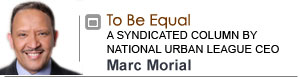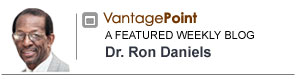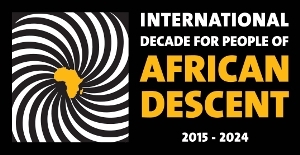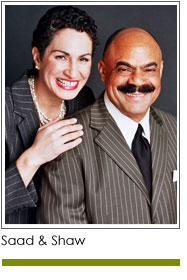 “The main reason nonprofits look to update or implement technology is to acquire additional functionality that will automate more tasks, which they hope will free up time to work on more strategic projects.” – Janna Finch
“The main reason nonprofits look to update or implement technology is to acquire additional functionality that will automate more tasks, which they hope will free up time to work on more strategic projects.” – Janna Finch
Technology plays a critical role in the life of nonprofits, large and small. Accounting, fundraising, social media, admissions, recruitment, ticket sales, and human resources are only a few of the areas that depend on technology solutions. To help you navigate the maze of software solutions we interviewed nonprofit market researcher Janna Finch. She works with Software Advice, a donor management and fundraising tech resource for nonprofits. www.SoftwareAdvice.com.
Here are Finch’s three suggestions for software evaluation.
1. “Most importantly, write down what you and the people who will use the software need it to do. Be specific. “Automatically generate 3,000 annual giving statements and email them to recipients,” “support recurring donations,” “integrate with our current fund accounting software,” and “allow 11 staff members and volunteers to access the system at the same time” are examples of how specific you should get.”
2. “Learn about the types of pricing models offered by software vendors and calculate the total cost of ownership (TCO). The two most common pricing models are perpetual license and subscription. With a perpetual license, you typically pay a larger amount upfront to cover the license and set-up fees, then a smaller amount (around 20 percent of the license cost) annually for periodic upgrades and support. With subscription pricing, those same costs are spread out and paid for in smaller amounts monthly or annually for as long as you use the software. Subscriptions often start around $50 a month, but can scale much higher.”
3. “Finally, you need to make sure that everyone who will use software can use it. To do this, take advantage of vendors’ demos and free trials to give the software a test-drive before committing. It may look like the perfect solution on paper, but hands-on experience may uncover that it has a learning curve greater than expected. If that’s the case, look at different software or add training costs to your budget.”
But, how do you know when to migrate to another platform? Here’s what Finch has learned from working with buyers. “There are a few situations when you should consider scrapping what you’ve got for a new vendor or product. The most obvious time is when a vendor goes out of business or stops supporting the product you’re using. Another is when your operations have outgrown the software’s capabilities and your options for customizing it are limited or cost prohibitive. Nonprofit professionals I talk to sometimes mention that unhelpful or unpleasant customer support is the reason they’re considering a switch.”
Next week: how to determine nonprofit software costs
Copyright 2015– Mel and Pearl Shaw
Mel and Pearl Shaw position nonprofits, colleges and universities for fundraising success. For help with your fundraising visit www.saadandshaw.com or call (901) 522-8727.